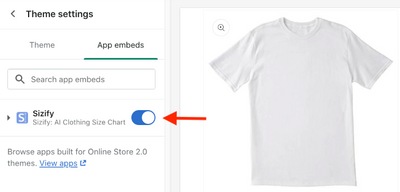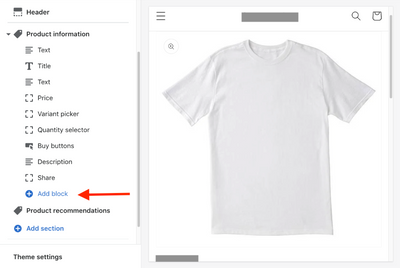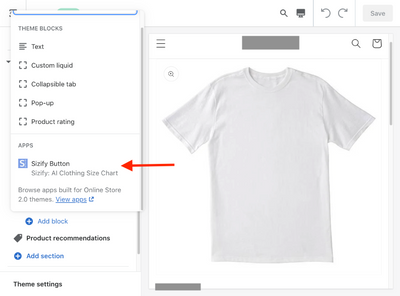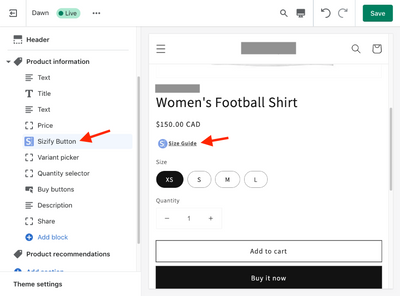Manually install widget
Sizify widget will automatic install on most basic themes. However, for some themes manual installation is required.
Option:1 (Recommended)
First, in the Theme Editor go to Theme Settings. Ensure Sizify app is toggled to the "On" position
Next navigate to a product page. Then click "Add Block".
Next, Select "Sizify Button".
Drag & drop button to your desired location on the page
Done!
If widget is still not appearing, try option #2 (below).
Option:2
First copy code below:
Paste code into your theme (where appropriate). Where to paste code will vary depending on your theme.
Done.